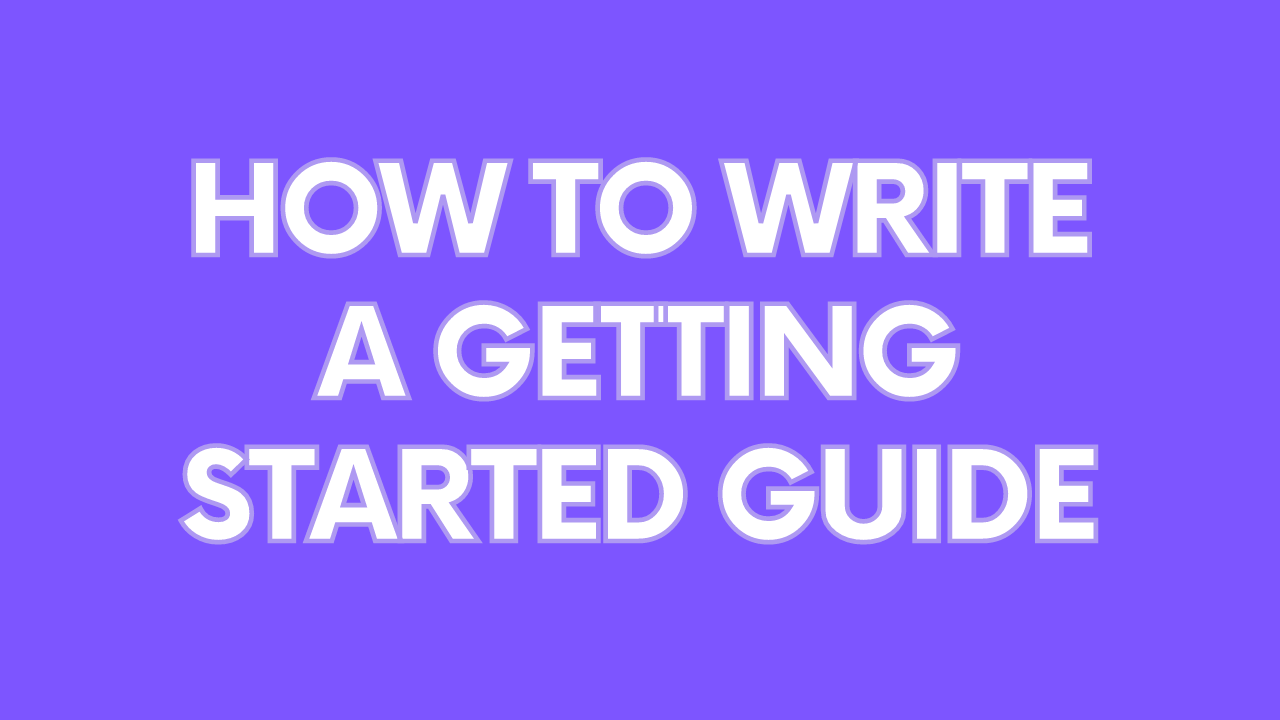Purpose of Getting Started Guide
A Getting Started Guide may also be referred to as a Quick Start Guide; however, a Getting Started Guide typically guides first-time users with basic steps to get started using your product or service.
A Quick Start Guide is for your users that do not want to spend time with details such as advanced tasks or using your APIs, but they want to build quickly using your product or service.
Both a Quick Start Guide and Getting Started Guide serve the same audience: beginners.
Your Getting Started Guide should help new users get comfortable setting up and using your product, understand what your product or service does for them, and know the key features of your product.
When users finish your guide, they want to feel confident knowing that they can now complete real-world tasks using your product or service.
A Getting Started guide is one of the most important pieces of documentation that helps your users build trust with your product or service.
This guide will help you learn some basic structure around building a guide and learn some key tips for creating quality Getting Started guides. There are also elements of a Good Getting Started Guide section included.
Note: Depending on your information architecture for your documentation, Getting Started could be a section with multiple guides rather than a single guide. This is common.
Creating an Outline or Template for a Getting Started Guide
Sometimes, it can be challenging to pick where to start with writing a Getting Started Guide and what important information should be included.
Creating an outline or template for your Getting Started guide is one of the first steps.
There are a few things you want to consider when writing an outline or template:
- Provide an overview for users to know what you will provide them in this guide and what they will learn. Save them time!
- Show is better than tell. Give users a quick tutorial or a test environment to get hands-on.
- Provide next steps to give your users more opportunities to learn about your product and what they can do.
- Don’t assume that a user already knows something when using your product.
- Keep the tutorial condensed.
- User research can be a great source of knowledge.
Typically, we have a pattern:
- Overview
- Meat of the Content: Getting the Users Started
- Next Steps
Writing an Overview for Getting Started Guide
Your overview should tell the user what they will accomplish after finishing your Getting Started Guide. Keep it simple by limiting an overview to a paragraph or a sentence or two with a few bullet points listing the steps.
Some great examples of well-written Getting Started overviews are Linode and Mailchimp.
The Meat of the Content – Getting the Users Started
When writing the tutorial section, consider how long your Getting Started tutorial should be and what you want to show your user in the Getting Started tutorial.
When providing a tutorial within the guide, keep it in less than ten steps. If the tutorial is more than ten steps, you may want to reevaluate if a How-To or Conceptual Guide is needed. Remember, the user wants to get started building as soon as possible.
When planning what features you should walk your user through, know there are common features that a user must use regardless of whether they want to complete a basic or more advanced task.
User research can help you understand your user’s journey when first interacting with your product or service. For example, if a user has to create an account to complete the rest of the tutorial, mention that.
Provide obvious and plain headings for each step that tells the user what they will find in the following section. If the heading states, “Plugging in a USB,” then the directions after should say to them how to do so.
It is common to provide a Hello World project for your user to tinker with and get used to the product or service’s features.
If you want to provide more of a step-by-step tutorial, include images with alt text. For great examples of Getting Started no-code tutorials, take a look at Monday.
Next Steps
Once a user completes your Getting Started Guide, give your user a chance to see what other cool things they can do with your product or service. Share links to other parts of your documentation that a user may want to look at.
Your user guide may look something like this after:

Elements of a Good Getting Started Guide
- Use plain language.
- Be generous with italics and bold statements.
- User research can be a great source of knowledge.
- Your user feels confident.
- Write descriptive alt text for your images.
- Don’t assume your user has prior knowledge.
Writing the Getting Started Guide Your Users Need
Getting Started sections are often undervalued when a good Getting Started guide is critical to your users for them to build trust in your documentation.
We want them to have confidence in their ability to use your product or service after reading that documentation.
To learn more documentation tips, feel free to check out the latest post: Who Owns the Documentation, and Why It Should be the Robots.